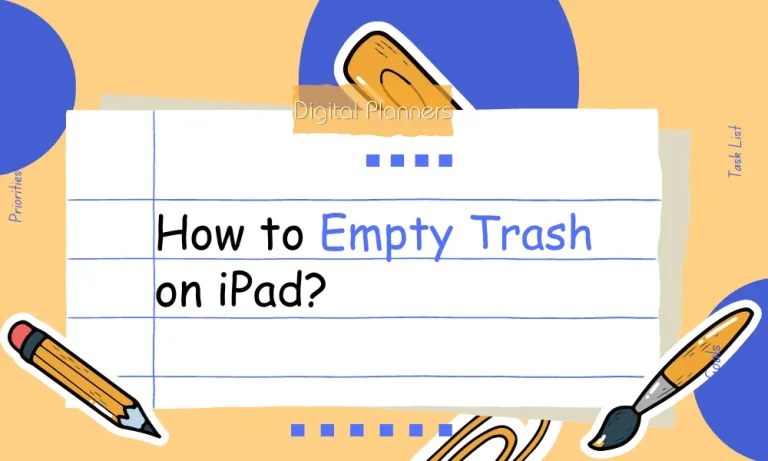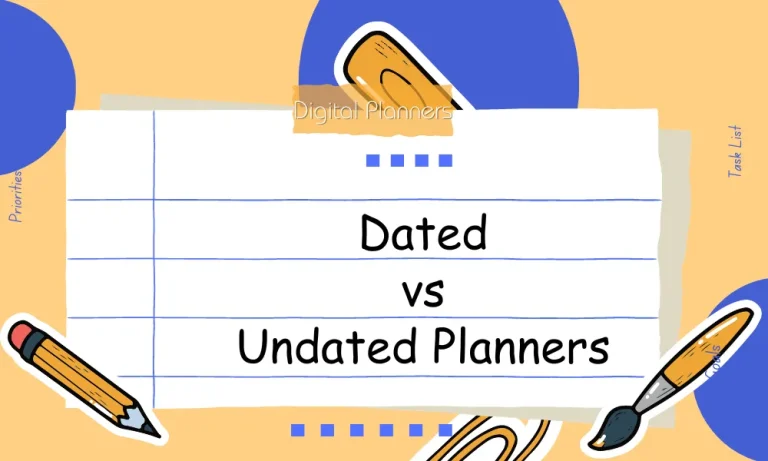Are you torn between Goodnotes and Notability, trying to find the perfect note-taking app for your digital journey? Look no further! In this engaging and easy-to-understand comparison, we’ll dive into the features, usability, and overall experience of both apps. Discover which one reigns supreme and suits your needs best. Let’s get started!
Goodnotes and Notability
When it comes to digital note-taking, Goodnotes and Notability are two prominent contenders. Let’s take a closer look at what each app has to offer and how they can enhance your note-taking experience.
Goodnotes: A Digital Notebook with Power
Goodnotes is a feature-rich app that aims to replicate the feeling of writing on paper. With its intuitive interface and smooth handwriting recognition, taking notes becomes a breeze.
The app offers a wide range of organization tools, allowing you to categorize your notes efficiently. Plus, Goodnotes seamlessly syncs with popular cloud storage platforms, ensuring your notes are accessible across devices.
Notability: The Ultimate Note-Taking Companion
Notability is a versatile app that goes beyond simple note-taking. It offers robust handwriting recognition capabilities, allowing you to effortlessly convert your handwritten notes into digital text.
The app’s organization tools are top-notch, enabling you to create an organized system for your notes. Notability also offers seamless cloud syncing, ensuring your notes are always backed up and accessible.
Both Goodnotes and Notability provide excellent features for digital note-taking, but they do have their differences.
Goodnotes excels in replicating the traditional pen-and-paper experience, while Notability offers advanced features like handwriting recognition. Your choice ultimately depends on your preferences and specific needs.
User Interface and User Experience
When it comes to note-taking apps, a user-friendly interface, and a seamless user experience are crucial for productivity. Let’s compare and contrast the user interface of Goodnotes and Notability, discussing their ease of use, intuitiveness, and customization options.
Goodnotes: Intuitive and Customizable
Goodnotes boasts a clean and intuitive user interface, designed to mimic the experience of writing on paper. The app offers a variety of customization options, allowing you to personalize your note-taking experience.
You can choose from different paper styles, adjust pen thickness and colors, and even import custom templates. Goodnotes’ interface is straightforward, making it easy for users of all levels to navigate through the app effortlessly.
Notability: Sleek and Versatile
Notability also provides a sleek and user-friendly interface that prioritizes functionality. Its intuitive design allows users to quickly locate and access various tools and features.
While it may not offer as many customization options as Goodnotes, Notability focuses on simplicity and efficiency. The app’s streamlined interface ensures a smooth note-taking experience without overwhelming users with unnecessary settings.
When it comes to user experience, both apps excel in their ways. Goodnotes offers a more customizable experience, ideal for users who prefer a personalized touch.
On the other hand, Notability prioritizes simplicity and efficiency, making it a great choice for those who value ease of use. Ultimately, the user experience of each app greatly impacts productivity, so it’s important to choose one that aligns with your preferences and workflow.
Handwriting and Annotation Tools
When it comes to note-taking apps, the quality of handwriting and the availability of annotation tools play a significant role in enhancing the overall note-taking experience. Let’s analyze the handwriting experience in Goodnotes and Notability, comparing their precision, palm rejection, pressure sensitivity, and annotation tools.
Handwriting Experience: Precision and Palm Rejection
Goodnotes and Notability both offer exceptional handwriting experiences. The precision of the writing tools in both apps allows for smooth and accurate note-taking.
When it comes to palm rejection, both apps excel in recognizing the difference between intentional writing and accidental touches, ensuring a seamless writing experience without interruptions.
Pressure Sensitivity and Annotation Tools
Both Goodnotes and Notability support pressure sensitivity, which means that the thickness of the digital ink can vary based on the pressure applied. This feature enhances the authenticity of the writing experience, replicating the feel of using a real pen or pencil on paper.
In terms of annotation tools, both apps offer a range of options such as highlighters, pens, and shapes. Goodnotes provides a wide variety of customizable tools, allowing you to choose different colors, sizes, and styles.
Notability, while offering fewer customization options, still provides a solid set of annotation tools that are easy to use and effective.
The handwriting and annotation tools in Goodnotes and Notability contribute to a fluid and intuitive note-taking experience. Whether you prioritize customization or simplicity, both apps offer a great selection of tools to suit your needs.
Organization and File Management
When it comes to note-taking apps, effective organization, and file management are essential for keeping your notes in order and easily accessible. Let’s explore the organizational capabilities of Goodnotes and Notability, discussing their folder structure, tagging, search functionality, file management ease, and synchronization across devices.
Folder Structure and Tagging
Goodnotes and Notability both offer folder-based organization systems. In Goodnotes, you can create custom folders and subfolders to categorize your notes effectively.
Notability follows a similar approach, allowing you to create and organize notes within different subject folders. Both apps enable users to create tags to further classify their notes, making it easier to locate specific information.
Search Functionality
Both Goodnotes and Notability provide robust search functionality, allowing users to quickly find specific notes or keywords within their documents.
With just a few taps, you can search through handwritten or typed text, ensuring that important information is always at your fingertips.
File Management and Syncing
When it comes to file management, Goodnotes, and Notability excel in their respective ways. Goodnotes offers seamless integration with cloud storage services like iCloud or Dropbox, allowing you to access your notes across multiple devices.
Notability, on the other hand, utilizes its cloud-syncing service, ensuring that your notes are synchronized and available on all your devices.
The ease of file management and synchronization across devices in both apps contributes to a seamless note-taking experience.
Whether you prefer to organize your notes in folders and tags or rely on powerful search functionality, both Goodnotes, and Notability provide effective solutions to keep your notes organized and easily accessible.
Note-Taking Features
Note-taking apps have become essential tools for students, professionals, and anyone looking to stay organized and productive. Two popular options in this space are Goodnotes and Notability. Let’s compare their note-taking features and explore the options they offer for adding images, audio recordings, and web clippings. We will also evaluate the availability of templates, ruled paper, and gridlines.
Comparing Goodnotes and Notability
Goodnotes and Notability are both powerful note-taking apps that offer a wide range of features. While they share some similarities, they also have distinct differences.
Goodnotes
Goodnotes provides a user-friendly interface with a focus on handwriting and annotation. It offers a variety of tools for precise penmanship, including different pen types, colors, and sizes. Goodnotes also supports handwriting recognition, making it easy to convert handwritten notes into text.
Notability
Notability, on the other hand, emphasizes multimedia integration and versatility. In addition to handwriting, it allows users to type and draw, offering more flexibility in note-taking styles. Notability also supports audio recording, enabling users to capture lectures or meetings while taking notes simultaneously.
Adding Images, Audio Recordings, and Web Clippings
Both Goodnotes and Notability allow users to enrich their notes by adding images, audio recordings, and web clippings.
Images
Goodnotes and Notability enable users to insert images from their device’s photo library or take photos directly within the app. This feature is particularly useful for including diagrams, charts, or visual references in your notes.
Audio Recordings
Notability stands out in this aspect, as it offers built-in audio recording functionality. Users can record lectures or meetings and synchronize the audio with their written notes. Goodnotes, however, does not have this feature.
Web Clippings
Neither Goodnotes nor Notability provide direct web clipping capabilities. However, users can use the share extension on their web browser to save webpages as PDFs or images, which can then be imported into the note-taking apps.
Compatibility with Popular Cloud Storage Platforms
Both Goodnotes and Notability are compatible with popular cloud storage platforms, making it easy to store and access your notes.
Goodnotes
Goodnotes seamlessly integrates with iCloud and Dropbox, two widely used cloud storage platforms. This compatibility ensures that your notes are securely stored and easily accessible from any device with an internet connection.
Notability
Notability goes a step further by offering compatibility with iCloud, Google Drive, Dropbox, and OneDrive. This broad range of options allows users to choose their preferred cloud storage platform and ensures compatibility with various devices and operating systems.
Backup Options and Ability to Restore Previous Versions
Backing up your notes is essential to protect your work from accidental loss or device failure. Let’s see how Goodnotes and Notability address this crucial aspect.
Goodnotes
Goodnotes provides a built-in backup feature that allows you to create backups of your notes. These backups can be stored in your preferred cloud storage platform or exported as PDF or Goodnotes file formats. Additionally, Goodnotes automatically saves previous versions of your notes, enabling you to revert to earlier versions if needed.
Notability
Notability also offers backup options for your notes. You can back up your notes to iCloud, Google Drive, Dropbox, or OneDrive. This ensures that your notes are safely stored and can be restored in case of any unforeseen circumstances. Notability also allows you to restore previous versions of your notes, giving you peace of mind.
Pricing and Cross-Platform Compatibility
When choosing a note-taking app, it’s important to consider the pricing structure and cross-platform compatibility. I’ll compare the pricing of Goodnotes and Notability, discuss the availability of free trials and subscription plans, and evaluate the compatibility of both apps across different devices and operating systems.
Pricing Structure
The pricing structure of Goodnotes and Notability differs slightly. Let’s take a closer look.
Goodnotes
Goodnotes follows a one-time purchase model. You pay a fixed price upfront to download and use the app. This means that once you’ve purchased Goodnotes, you have full access to all its features without any additional charges.
Notability
Notability, on the other hand, adopts a subscription-based pricing model. You can download the app for free, but to unlock all its features and remove any limitations, you need to subscribe to a monthly or annual subscription plan.
Free Trials and Subscription Plans
Both Goodnotes and Notability offer options for users to explore the app before committing to a purchase or subscription.
Goodnotes
Goodnotes does not offer a free trial. However, you can find demo versions or trial periods on the App Store that allow you to test some of its features before deciding to make a purchase.
Notability
Notability offers a free trial period for new users. This trial period typically lasts for a limited time, during which you can access all the premium features of the app without any restrictions. This allows you to fully experience Notability and decide if it meets your needs before subscribing.
Cross-Platform Compatibility
Both Goodnotes and Notability are designed to work across multiple devices and operating systems. Let’s see how they fare in terms of compatibility.
Goodnotes
Goodnotes is primarily available for iOS and macOS devices. This means you can seamlessly switch between your iPhone, iPad, and Mac, accessing your notes across all these devices. However, it does not have official support for Windows or Android devices.
Notability
Notability offers broader cross-platform compatibility. It is available for iOS, macOS, and even Windows devices. This makes it a more flexible option for users who work across different operating systems.
Pros and Cons
Choosing the right note-taking app can greatly enhance your productivity and organization. Let’s summarize the advantages and disadvantages of Goodnotes and Notability, highlighting their unique selling points and potential drawbacks.
Goodnotes
Pros
- Goodnotes offers a user-friendly interface with intuitive tools, making it easy to create and organize your notes.
- It provides a wide range of digital writing tools, including pens, highlighters, and shapes, allowing for versatile note-taking.
- Goodnotes supports handwritten notes, PDF annotation, and text recognition, making it suitable for various types of note-taking tasks.
- It seamlessly integrates with popular cloud storage platforms like iCloud and Dropbox, ensuring your notes are easily accessible across devices.
- Goodnotes provides a built-in backup feature and the ability to restore previous versions, offering peace of mind and data protection.
Cons
- Goodnotes is primarily available for iOS and macOS devices, limiting its compatibility for users who rely on Windows or Android devices.
- The one-time purchase price of Goodnotes may be a barrier for some users who prefer subscription-based pricing models.
Notability
Pros
- Notability offers a clean and intuitive interface, making it easy to navigate and use.
- It supports a variety of note-taking formats, including handwritten notes, typed text, audio recordings, and even web clippings.
- Notability provides robust cloud syncing capabilities, supporting popular platforms like iCloud, Google Drive, Dropbox, and OneDrive.
- The app offers a built-in audio recording feature, allowing you to record lectures or meetings while taking notes simultaneously.
- It offers cross-platform compatibility, available for iOS, macOS, and Windows devices, making it suitable for users who work across different operating systems.
Cons
- Notability operates on a subscription-based pricing model, which may not be favorable for users who prefer one-time purchases.
- While the app offers a free trial period, some advanced features may be locked behind the subscription, limiting the full experience for free users.
FAQs
Can I use Goodnotes on my Android device?
No, Goodnotes is primarily available for iOS and macOS devices. It is not compatible with Android devices.
Does Notability support audio recording?
Yes, Notability offers a built-in audio recording feature. You can record lectures or meetings while taking notes simultaneously.
Can I access my Goodnotes notes on multiple devices?
Yes, Goodnotes seamlessly integrates with popular cloud storage platforms like iCloud and Dropbox, allowing you to access your notes across multiple devices.
Is Notability available for Windows users?
Yes, Notability is available for iOS, macOS, and Windows devices, making it suitable for users who work across different operating systems.
Does Goodnotes offer a free trial?
No, Goodnotes does not offer a free trial. It operates on a one-time purchase pricing model.
Conclusion
When comparing Goodnotes and Notability, both note-taking apps have their unique advantages. Goodnotes excels in its user-friendly interface and seamless integration with iCloud, while Notability shines with its support for various note-taking formats and cross-platform compatibility. Choose the app that best suits your needs and preferences.