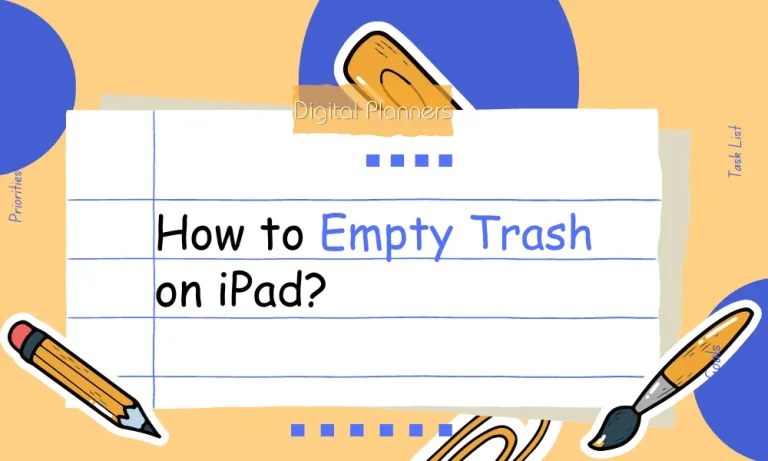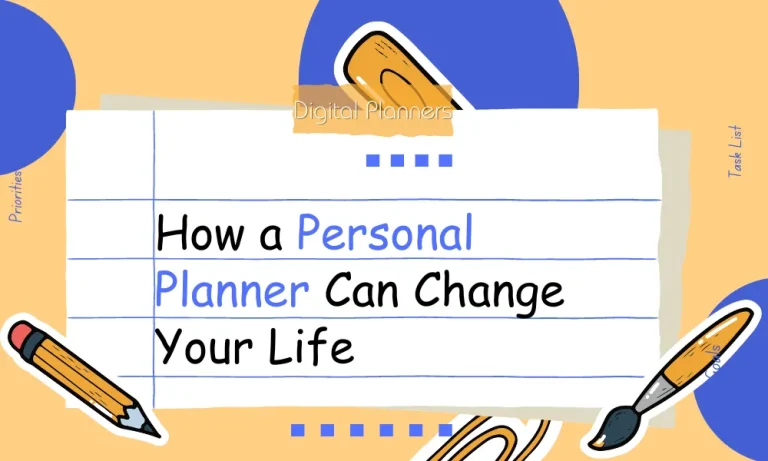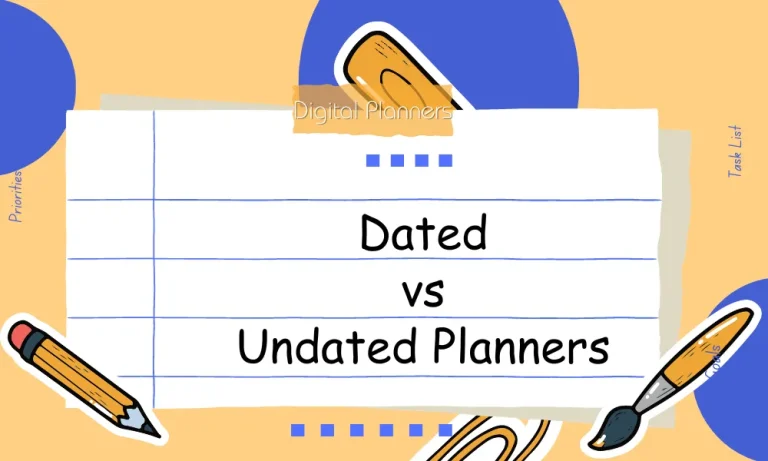The Notability app has taken the world of note-taking by storm, and it’s no wonder why! With its user-friendly interface and versatile features, Notability has become the go-to app for staying organized and boosting productivity. Whether you’re a student, professional, or simply someone who loves jotting down ideas, this app has got you covered.
User-friendly Interface
When it comes to note-taking apps, a user-friendly interface is key, and Notability delivers on this front with flying colors. Its intuitive design and layout make it a breeze for users of all ages and technical abilities to navigate and make the most of the app’s features.
Easy Navigation
Notability’s interface is thoughtfully designed, ensuring that even first-time users can quickly find their way around. The app employs straightforward menus and icons, making it easy to access various functions without any confusion.
Whether you want to create a new note, organize your existing ones, or customize settings, everything is just a tap or swipe away.
Customizable Toolbar
One of the standout features of Notability is its customizable toolbar. This allows users to personalize their note-taking experience and have their most frequently used tools at their fingertips.
Whether it’s a highlighter, pen, eraser, or text formatting option, users can arrange the toolbar to suit their preferences and workflow. This level of customization enhances efficiency and ensures a seamless note-taking process.
Drag-and-Drop Functionality
Notability goes the extra mile to make organizing and editing notes a breeze by incorporating drag-and-drop functionality. With a simple tap and hold, users can effortlessly move text, images, and other elements within their notes or between different notes.
This feature eliminates the need for complex copy-paste actions and streamlines the note-taking process.
Versatile Note-taking Features
Notability stands out from the crowd of note-taking apps due to its extensive range of versatile features. Whether you prefer typing, handwriting, or even audio recording, this app has got you covered, providing various options to suit your note-taking style and preferences.
Multiple Note-taking Options
With Notability, you can take notes using the method that works best for you. If you’re a fast typist, the app allows you to effortlessly type out your notes, ensuring that you can keep up with your thoughts and ideas.
Alternatively, if you prefer the familiarity and personal touch of handwriting, Notability provides a smooth and responsive handwriting experience, making it feel like you’re writing on paper.
Annotate, Highlight, and Add Visuals
Notability goes beyond basic note-taking by empowering users to annotate, highlight, and add visual elements to their notes.
Whether you’re studying for an exam, conducting research, or attending a lecture, you can easily highlight important points, underline key concepts, and add annotations to enhance your understanding and retention of the material.
Moreover, Notability allows you to insert images, shapes, and even web clippings directly into your notes. This feature is especially useful for visual learners or individuals who want to enrich their notes with diagrams, charts, or relevant images.
The ability to include these visuals helps to create more engaging and comprehensive notes.
Seamless Organization and Syncing
Notability not only excels in note-taking features but also offers seamless organization and syncing capabilities, ensuring that users can keep their notes well-organized and easily accessible across devices.
Organize with Ease
With Notability, users have the freedom to organize their notes in a way that suits their needs. The app allows for the creation of folders, subjects, or categories, providing a hierarchical structure to keep notes organized and easily searchable.
Whether you’re a student juggling multiple subjects or a professional managing various projects, the ability to categorize and sort your notes makes it effortless to find what you need when you need it.
Sync Across Devices
One of the standout features of Notability is its robust syncing capabilities. Once you sign in with your account, all your notes seamlessly sync across your devices, be it your smartphone, tablet, or computer.
This means you can start taking notes on your phone during a meeting, continue editing them on your tablet during your commute, and then access them on your computer when you’re back at your desk. The syncing feature ensures that your notes are always up-to-date and accessible, no matter which device you’re using.
Advanced Features and Integrations
Notability is not just your ordinary note-taking app. It offers a range of advanced features and integrations that elevate the note-taking experience to a whole new level.
Powerful Advanced Features
Notability sets itself apart with its advanced features designed to enhance productivity and efficiency. One of these features is PDF annotation, which allows users to easily mark up and annotate PDF documents directly within the app.
Whether you need to highlight important sections, add comments, or draw diagrams, Notability provides a seamless experience for working with PDFs.
Another standout feature is handwriting recognition. With this feature, your handwritten notes can be converted into searchable and editable text. This means you can easily search for specific keywords within your handwritten notes, making it incredibly convenient when you need to locate specific information quickly.
Additionally, Notability offers text conversion, enabling users to convert their typed or handwritten notes into text. This feature is particularly useful when you need to share your notes with others or when you want to transfer your handwritten content into a more readable and editable format.
Seamless Integrations
Notability seamlessly integrates with popular platforms like Google Drive and Dropbox, allowing users to sync and access their notes across multiple devices and share them with others effortlessly. This integration ensures that your notes are securely backed up in the cloud, providing peace of mind and accessibility from anywhere.
Collaborative Capabilities: Enhancing Productivity and Connectivity
Collaboration is key in today’s fast-paced and interconnected world. With the advent of technology, it has become easier than ever to work together on projects, no matter the physical distance between team members. One such app that excels in facilitating collaboration is Notability.
Sharing and Collaborating Made it Effortless
Notability empowers its users by providing them with the ability to effortlessly share their notes with others, making collaboration on projects a breeze. Gone are the days of tedious email exchanges or physical handouts.
With Notability, users can simply share their notes digitally, ensuring everyone is on the same page, quite literally.
Real-Time Syncing for Seamless Group Work
Perhaps one of the most remarkable features of Notability is its real-time syncing capability. This means that multiple users can work simultaneously on the same document, with any changes made being instantly visible to all collaborators.
This ensures that everyone stays updated and avoids any version control issues that may arise in traditional collaboration methods.
Commenting: The Catalyst for Effective Communication
Effective communication is crucial for successful collaboration. Notability understands this and offers a commenting feature that allows users to provide feedback, ask questions, or make suggestions directly on shared notes.
This feature encourages active participation and fosters a sense of teamwork, enabling users to refine their ideas and collectively improve the quality of their work.
Ideal for Remote Collaboration
In an increasingly remote work environment, Notability truly shines. Its collaborative capabilities, such as real-time syncing and commenting, bridge the gap between team members who may be located in different cities or even countries. This flexibility eliminates the need for physical meetings and facilitates efficient remote collaboration, saving time and resources.
Cross-platform Availability: Seamless Access Anywhere, Anytime
In today’s digital age, having access to your tools and resources across multiple devices is essential for productivity and convenience. Notability understands this need and offers cross-platform availability, ensuring that users can access their notes and collaborate seamlessly across various devices and operating systems.
Notability on iOS, macOS, and iPadOS
Notability has made its mark by being available on three major platforms: iOS, macOS, and iPadOS. Whether you prefer using your iPhone, Macbook, or iPad, you can enjoy the same powerful note-taking and collaboration features on all these devices.
This wide range of compatibility allows users to switch between devices effortlessly, without compromising on functionality or user experience.
Benefits of Cross-platform Compatibility
The benefits of cross-platform compatibility provided by Notability are immense. Firstly, it allows users to access their notes from anywhere, anytime.
Whether you’re on the go, at your desk, or lounging on the couch, you can easily open Notability on the device that’s most convenient for you and continue working seamlessly.
Secondly, cross-platform compatibility enables users to switch between devices without any hassle. For instance, you can start taking notes on your iPad during a meeting, and later, continue editing and collaborating on those notes from your Macbook at your desk.
This flexibility ensures that you can work with ease, regardless of the device you have at hand.
Lastly, cross-platform compatibility fosters a sense of continuity and consistency. As all your notes are synced across devices, you never have to worry about missing information or searching for the right version of a document. Your notes are always up to date, ensuring a smooth workflow and eliminating any potential disruptions.
Customer Support and Regular Updates: Enhancing User Experience
When it comes to choosing an app, having reliable customer support and regular updates is crucial for a smooth and hassle-free experience. Notability understands the importance of customer satisfaction and goes the extra mile to ensure its users receive unparalleled support and continuous improvements.
Responsive Customer Support
Notability prides itself on its responsive customer support team. Whether you have a question, encounter an issue, or simply need assistance, their support team is there to help.
By promptly addressing user concerns and providing helpful solutions, Notability ensures that users can maximize their experience with the app and overcome any obstacles they may face.
Frequent Updates for Enhanced Performance
Notability’s commitment to user satisfaction is evident in its regular updates. These updates not only introduce new features and improvements but also address any bugs or performance issues that may arise.
By staying up to date with the latest version of Notability, users can enjoy a seamless and optimized experience, making their note-taking and collaboration endeavors even more efficient.
Additional Resources for User Empowerment
Notability goes beyond customer support and updates by providing additional resources that further enhance the app’s popularity. The app offers tutorials and guides to help users make the most of its features, ensuring they can unlock its full potential.
Additionally, Notability maintains user forums where users can connect, share tips and tricks, and seek advice. This sense of community fosters collaboration and empowers users to learn from one another, contributing to the overall growth and popularity of the app.
FAQs
Can I organize my notes in Notability?
Yes, Notability allows users to organize their notes into folders, subjects, or categories, making it easy to keep your notes well-organized and easily searchable.
Does Notability offer advanced features for note-taking?
Absolutely! Notability offers advanced features such as PDF annotation, handwriting recognition, and text conversion, enhancing the note-taking experience and increasing productivity.
Can I access my notes across multiple devices with Notability?
Yes, you can! Notability offers seamless syncing capabilities, allowing you to access your notes on different devices, including smartphones, tablets, and computers. Your notes will always be up to date-and accessible wherever you go.
Is it possible to annotate PDF documents within the Notability app?
Definitely! Notability provides PDF annotation features, allowing you to mark up and annotate PDF documents directly within the app. You can highlight, add comments, and draw diagrams effortlessly.
Does Notability integrate with popular cloud storage platforms?
Yes, it does! Notability integrates with platforms like Google Drive and Dropbox, making it convenient to sync and backup your notes securely in the cloud. This integration ensures easy access to your notes and seamless sharing with others.
Conclusion
The Notability app has gained immense popularity due to its seamless organization and syncing capabilities, advanced features like PDF annotation and handwriting recognition, and integrations with popular platforms like Google Drive and Dropbox.
With its user-friendly interface and versatile functionalities, Notability has become the go-to choice for individuals looking for a comprehensive and efficient note-taking solution.